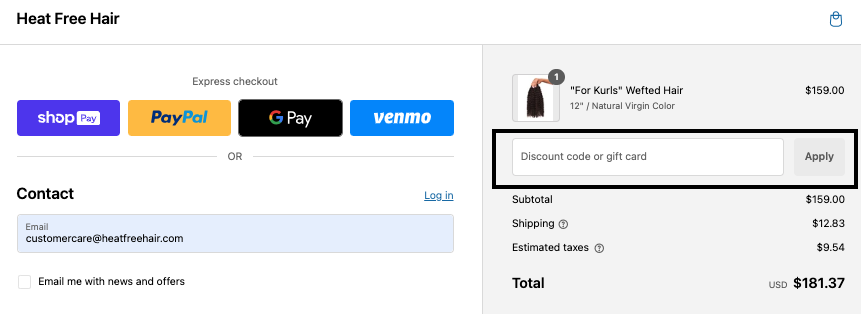How do I redeem my rewards points?
- To redeem your points, visit our HFH Rewards Page and log into your account.
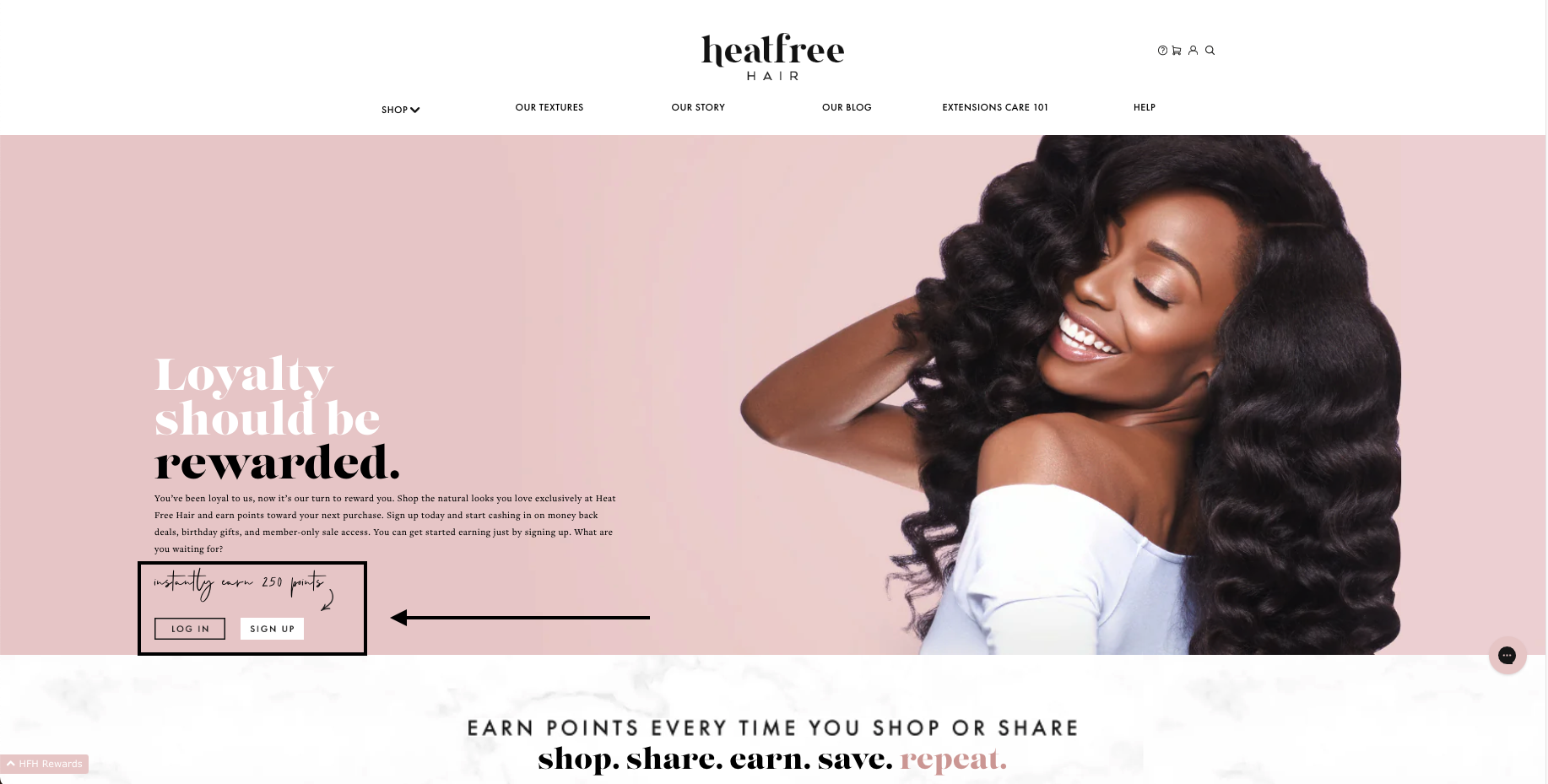
- Once you are logged in, scroll to the bottom left hand corner and click on HFH Rewards.
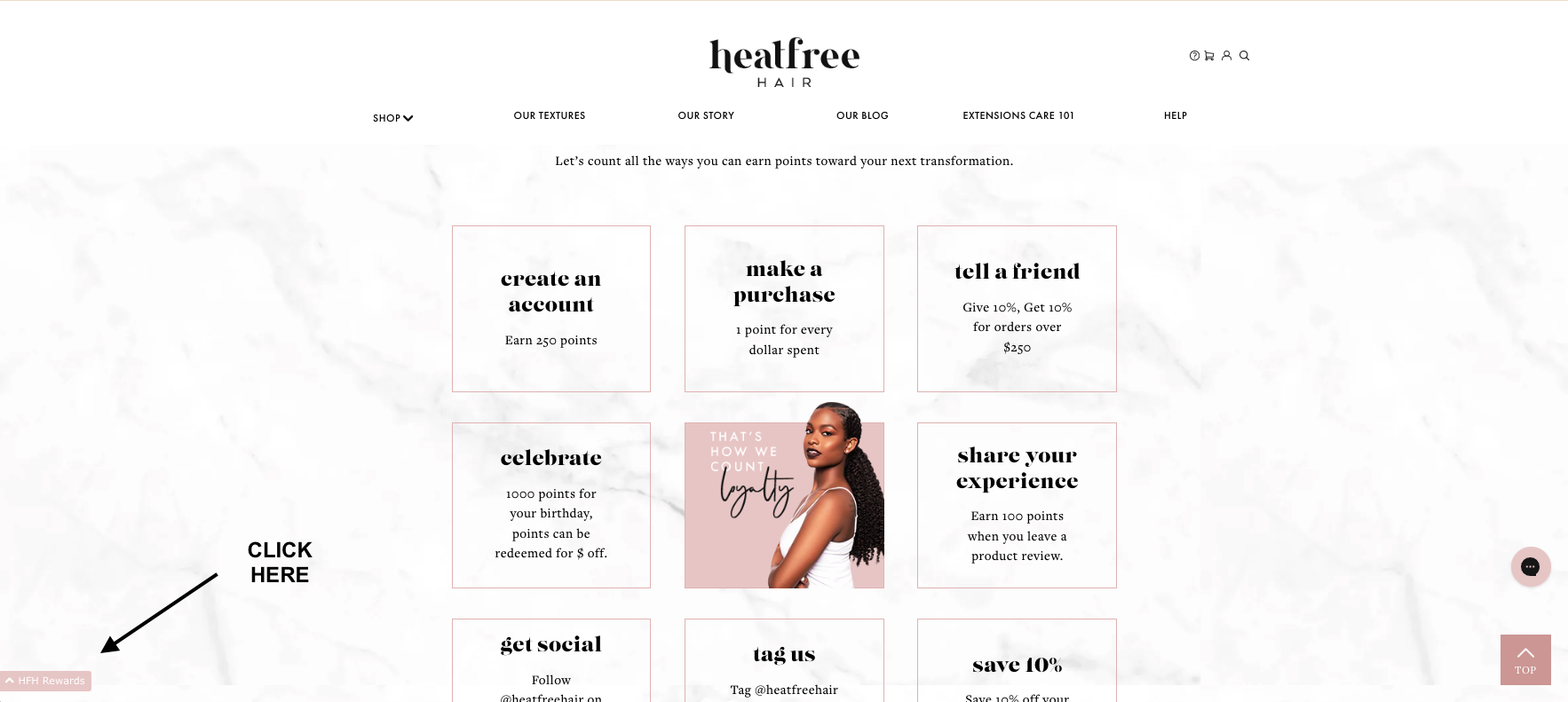
- Your account balance and redeemable rewards will appear. Redeemable rewards are highlighted in pink. If the "redeem now" button is shown in gray, you can not redeem that reward until more points are earned.
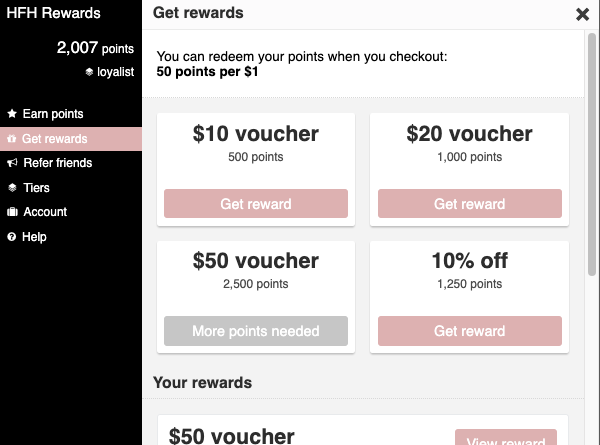
- Select the reward you would like and copy the discount code. Once selected, your rewards balance will be reduced by the total rewards used. If you no longer wish to use the reward, please email customercare@heatfreehair.com to add the points back to your account balance.
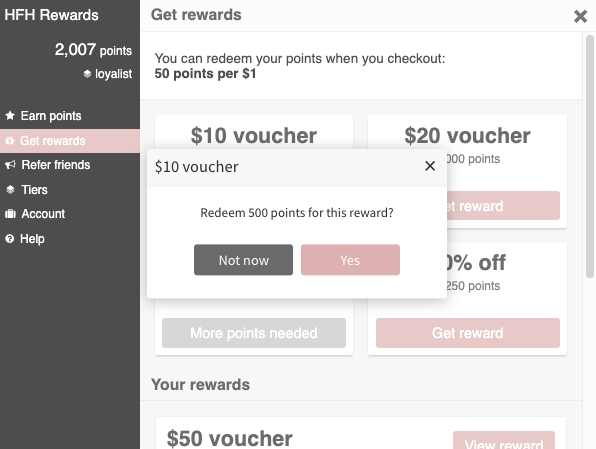
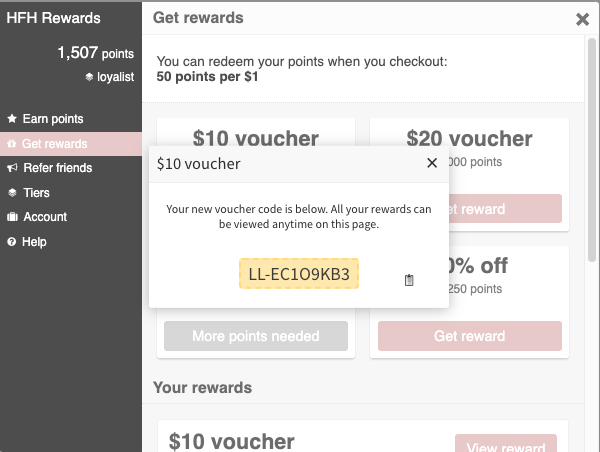
- Enter the discount code at checkout in the "Discount code or Gift card" box and the total rewards will be subtracted from your total. Only one discount code can be used at a time but you can combine your Rewards with a store credit or gift card.